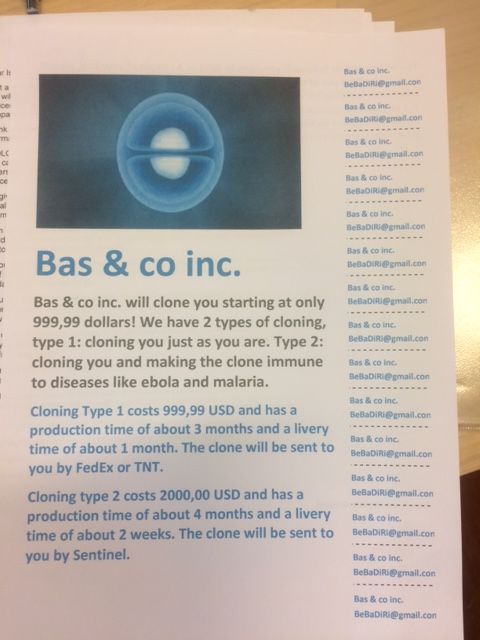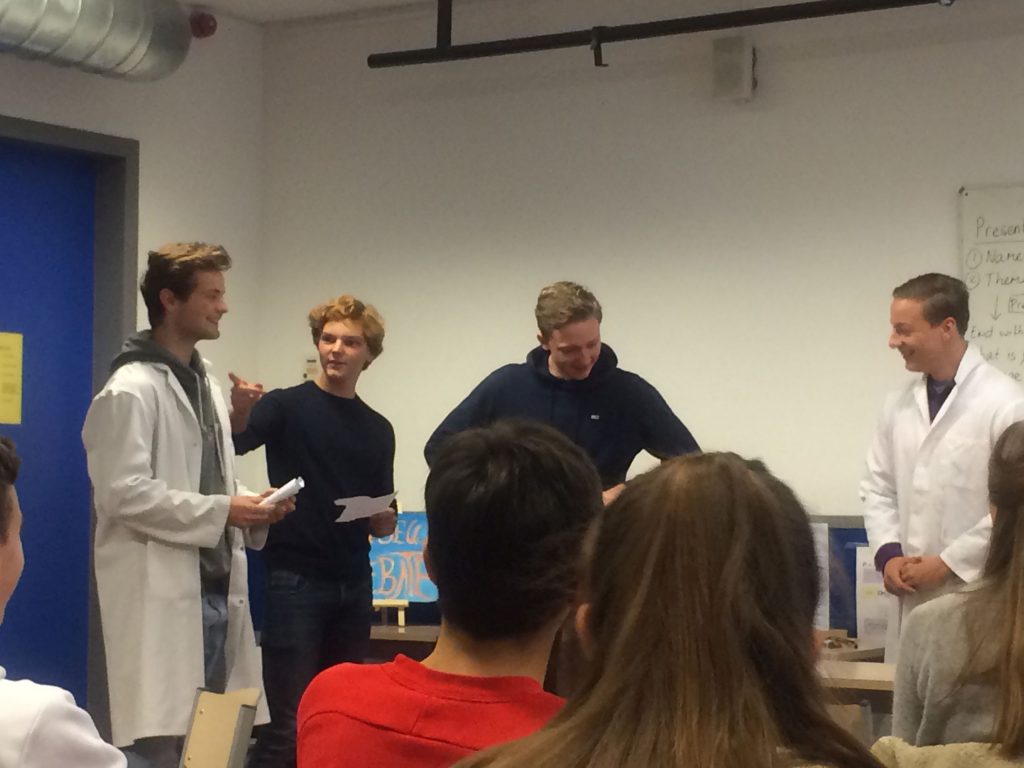In a society in which technology is always developing there is an important question to ask; are technological advancements always positive? Technological advancements have a substantial influence on our daily lives. Think about superior smartphones, new apps and self-driving cars. Perhaps great news gadgest, but … how about privacy of people? Privacy is a shield we, humans, value highly. We want to have some form of control over the information that other people, companies and the government have about us, let alone AI. Due to technological advancements however, we are inadvertently losing some of the control over our personal data. So, an important question to ask is: ‘’How do we make sure that we preserve our privacy today, and in the future?’’. Dutch students are imagining scenarios in which we have less control over our technological futures, or a future which will bring us great opportunities… find out by reading more…
Cloning
https://prezi.com/view/TifNz6Nl50l0lSA9GJQT/
Artificial Intelligence
Listen to the Podcast on an AI Company.
Social Credit System Scenario
Listen to this podcast on Anchor.
https://prezi.com/view/NrlD43lm9fr3Yc2ZYEtB/
https://app.nos.nl/social-credit-score/index.html
Fake News Scenario
Digital Legacy footprint
Read this advice on your Data and Privacy in a Letter from the future!
Privacy and Security Scenario
Watch this powerpoint and read this Roleplay on Privacy. Then watch the video.
Read this Essay on Technological Advancements in our Society.
You may know a thing or two on how to secure your information but if you don’t, there is no need to worry. In this learning module you will be taught how to safely use technology and the internet to reduce the risk of losing your privacy.
To test the knowledge you already possess of privacy and cybersecurity take the quiz. Click HERE…
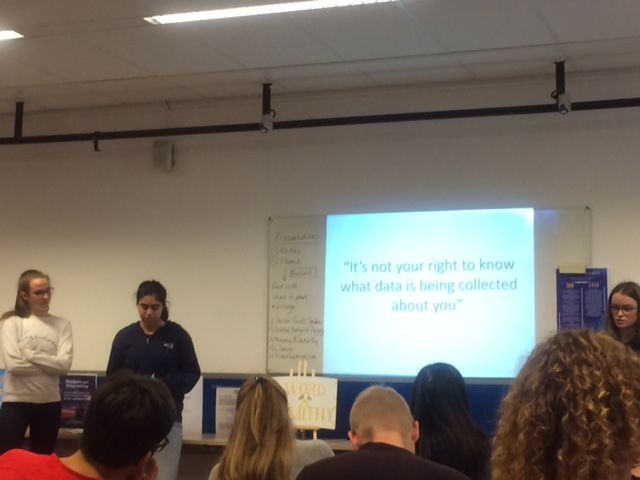
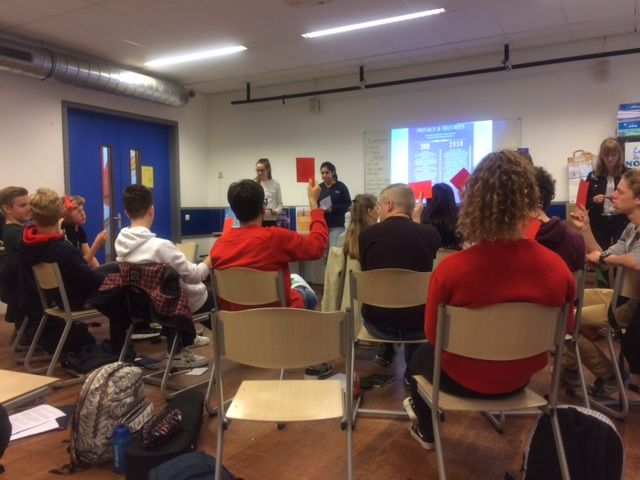

Social Media
Keeping your privacy on social media is quite difficult, as the whole idea of social media is to share and communicate, through the internet, with other people. Social media are all “Websites and computer programs that allow people to communicate and share information on the internet using a computer or mobile phone”. Knowing this and knowing that sharing any information with other people is already a form of giving away privacy, you can imagine how difficult it is to keep your privacy on social media.
Naturally, not everyone wants to be completely anonymous, but there are some there are some things you can do to stay safe on social media. Not using social media would, of course, be the way to go in case you want to be totally anonymous.
What Can You Do?
1. Privacy
Keep your accounts private, this is one simple rule you can and should keep if you want to protect yourself from intruders. And if your account is private, only let people you really know follow you. If you do not know them, you do not know their intentions as well as if they even exist. There are lots of fake accounts on the internet of people pretending to be someone else.
2. Posts
There are a couple of things you should pay attention to concerning your privacy if you want to stay safe on the internet. First of all, watch out with what you post, linking back to point 1, you do not know who is watching. Look at a photo before you post it and check if there are not too many details visible of for example your house, or other things that indicate clearly where you are. Second of all, if you really want to keep your privacy, don’t post pictures at all. If you want to keep your privacy but still post pictures of for example yourself, make sure that you can never see both of your eyes and your mouth on one photo. The human brain uses these 3 features to distinguish a human face. Pictures taken of the side of your head or the back are all fine, as you are way less recognisable.
3. Strangers
Linking to the previous points, do not talk to strangers on social media. You do not know who they are and therefore do not know their intentions. Social Media is a perfect platform for bad-willing people to come into contact with you. They can hide behind the ‘face’ of their profile and you will never know.
4. Personal Information
Do not give away your personal information. If you want to keep private, do not use any of your real data. Make a separate email-address, fake name, birth date and address and use these for your account. Then also follow the previous rules and do not post pictures of yourself. This makes you incognito. If you want to be a bit less extreme, still using a different birth date, address and email-address make it so your account is less easy to link to more of your personal data. Also, be sure to never share any true personal data with anyone you do not know.
5. Passwords
This does not only apply to Social Media but is still a very important aspect of being safe on the internet. Your password is very vulnerable and if you do not follow any of the other steps, make sure your password is strong. It should ideally be at least 10 characters long and consist of lower and UPPER case letters as well as numbers and symbols. A good method for coming up with
strong passwords is to take the first letter of each word of a certain memorable sentence and adding some capitals, numbers and sybols. You also should never share your passwords with anyone (you do not know) and you should not use the same password for multiple accounts.
6. Permissions
In general with apps/sites/services on your phone or computer, do not give them permission to something if you think they do not need that to function. Facebook and Snapchat for example, do not need to be able to send and manage SMS/text messages coming through your phone. Snapchat may be the worst of all concerning privacy. All of your contacts can see where you are and how you travel and your location history is saved on the internet. It could be very dangerous as well if, for instance, the account of a friend of yours is hacked, somebody can figure out where you live and what places you travel. Facebook and twitter do not need your location, neither does Instagram if you don’t use the feature. Be wary of apps asking too many permissions for certain things as, in the end, they can track far more information about you than you might think they are capable of.
Conclusion
Social Media is a perfect place to lose your privacy. Posting pictures online and giving a game access to your location are both things that negatively influence your online footprint. If you, however, follow the advice given in the steps above, you can use social media more responsibly next time.
CLONING Scenario 2019-2020
https://www.youtube.com/watch?v=8qi-nrD6rwo&t=121s
See https://prezi.com/view/TifNz6Nl50l0lSA9GJQT/